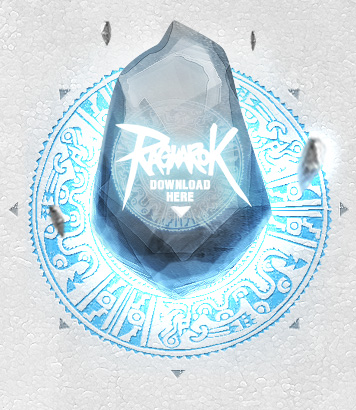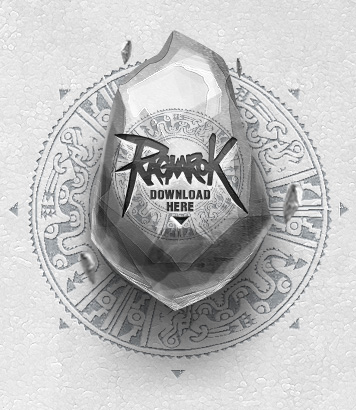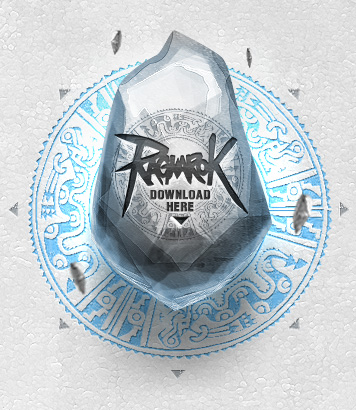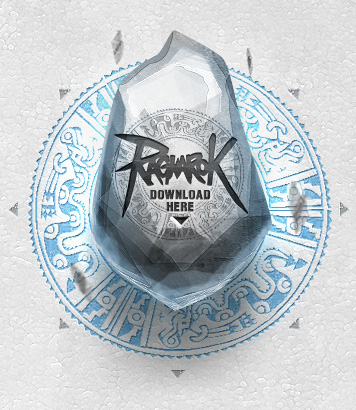iOS Download
In order to download and install V Ragnarok Mobile, please follow the instructions below:
- Download the app from the Direct Link above.
-
If you see an "Untrusted Developer" message, follow these steps to trust the developer on your iPhone:
- Open the Settings app on your iPhone.
- Scroll down and tap General.
- Scroll down again and select Device Management or Profile & Device Management (or sometimes just Profile).
- Find and tap the developer name shown in the message (for example: National Science Library, Chinese Academy of Sciences).
- Tap Trust "National Science Library, Chinese Academy of Sciences".
- Tap Trust again on the confirmation popup.
- Follow the on-screen instructions to complete the installation.
- Open the app, create your account, and start playing!
*NOTE: V Ragnarok Mobile Account is required to access the V Ragnarok Mobile game servers.
| Minimum Requirements | Recommended Settings | |
| OS | 13 | 16 |
| Devices | iPhone 10 | iPhone 16 Pro Max |
| iPad | 5th generation | 9th generation |
| Storage | 8 GB available space | 16 GB available space |